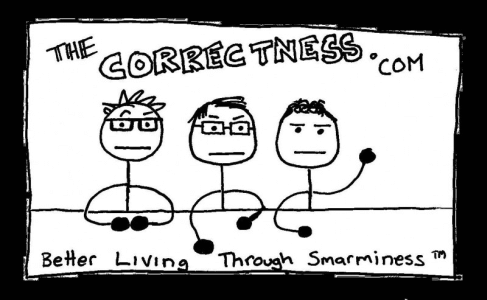An Open Letter to Microsoft re: Word 2007: LIST OF DEMANDS
List of Demands: Microsoft Office Word 2007 for PC

Dear Microsoft Office Team:
I have used your product for Mac extensively, and it works fine. However, your product for the PC world, which as I understand it, is 95% of your market share, is a deplorable prison rape of a program. It is worse than a searing hot knife up the urethra. Microsoft Office Word 2007 for PC is worse than having a tiger swipe out your eyes, and then piss in your eye sockets, marking your skull as territory with its feline reek. It is worse than eating a bowl of tapioca pudding, only to discover both that it was actually a bowl of silverfish, and that you are made of wool. Your product is worse than being bound naked with duct tape to a steel folding chair, and being forced to pay an exorbitant mandatory admission fee to watch a live gang bang of Glenn Beck, who then, mid blow, starts delivering an angry TED talk about his feelings on something about which he is ill informed, like particle physics, US politics, or reality. It is worse than the Batman and Robin film. I do not enjoy your product.
No further pleasantries. This is a list of demands:
Item the First, in which I avoid automatic list formatting: Edit Selection:
When I left click to select a word, I don’t always want to delete the entire word. I don’t always want to delete the entire sentence. Let me make this very clear: I WANT TO DELETE EXACTLY, AND ONLY, THE PORTION I HAVE DRAGGED MY MOUSE OVER. That is it. If I want to change the word “intractable” to “indefatigable”, and I want to leave the “able” at the end, I should not have to retype the entire word, or sentence. I did not highlight the entire word or sentence. I highlighted exactly the portion I wanted. This is an example of “selection”. You do not know what I wish to select, but I do, that is why I have selected it. How it is that in many cases this work seamlessly, and in other cases this is a hopeless endeavour will never cease to amaze me. Fix this immediately.
Furthermore, why does MS Word occasionally pop out of “insert” edit mode, and begin overwriting? I ask because I am curious about which of your customers edit in anything except for insert mode. Are there huge populations of people who are so certain their most recent draft is better than the last, necessitating a complete rewrite of every word, starting from the edit point?
Item the Second in which I continue to avoid automatic list formatting: Auto Correction in general:
What a joy would it be if this actually worked. What you have designed, as far as I understand it, is Auto-Enfuckulation. If I want my document even half as auto-enfuckulated as you normally provide, I would have to run it through an online traditional Chinese translator, then into Spanish, then back to English, email it to myself, translate it into HTML, copy and paste it into a spreadsheet, make it a PDF, print it, scan it back as a TIFF, convert it to a JPEG, run it through an optical character recognition program, read it aloud, press it to vinyl, play it back onto cassette tape, and then shit on it. I despise your auto correction. Here are the things I despise about your auto formatting and auto correction.
Sub-Item the first:
When I go to switch dictionaries, which I have to do inside of your utterly purposeless
“Office” button, instead of in a “file” or “preferences” menu like a real grown up piece of software, I would like it if my dictionary stayed changed from US English to UK English. I clicked my preference. I clicked it. Do you not care about my preference? Do you assume I’m wrong? I am not wrong. Canadians spell words very much like the Her Majesty would prefer. Words like “colour” and “neighbour” and “valour”. In fact, we spell some words like our friendly American neighbours do, like “tires”. Hahaha, I just had to correct the auto-correction of my spelling of those words listed in quotes above. Hahaha! HAHAHAHA! HA! Not actually funny. How about the addition of a) a Canadian English dictionary, and b) a way to select the dictionary so that it stays selected?
Sub-Item the second:
Once I finally found out how to make changes to the auto-correction protocol, what I noted is that none of my changes were saved for even the merest second. I turned off the auto capitalize to write poetry, and POW! there it was again, each word re-capitalized. I turned off the grammar correction feature which makes helpful suggestions about my modern language use, suggestions based presumably on some kind of eldritch curse, and much to my chagrin the grammar continued to be corrected with squiggly green lines. I know not everyone writes haiku all of the time, but I do. How come I can’t just switch this stuff off? What is the arcane purpose of the tiny check boxes in the auto-formatting options menu? I remove the irksome green check marks, click “OK”, which by the way is spelt “okay”, and moments later, all my effort has been undone and rendered purposeless.
Sub Item the third:
Automatic list formatting is so immensely awkward and inconvenient, I have taken to composing longer works in email first. Of the hundreds of lists and bullet points I have tried to compose, not one, I repeat, NOT ONE of the lists has been formatted to my satisfaction. As soon as I am ready to move on with my life, and begin my next paragraph, something goes wrong. And God forbid I want to add an item to the list, or remove one, because the process involved in reformatting that section of the document involves excessive use of the tab key and spacebar. In addition, I often need to reveal the hidden formatting, such as the paragraph symbol which, despite my efforts to delete, does not always delete (revealing another layer of hidden formatting beneath the now visible formatting?) which brings me to my next point :
Item the third: Online “help”:
Suppose, just suppose, I needed to search the help menu for information on how to reveal the hidden paragraph symbols, spaces and other formatting and indentation markings (yes, I know there is a button that does that, but not because you helped with it). Or, let’s suppose I copied a text conversation from facebook, or a chat, or whatever, and I wanted to delete not just one, but all of the hyperlinks embedded in the text, or at least make them inactive. Or let’s suppose that I wanted to permanently alter the behavior of my auto-formatting and dictionary. Now, let’s further suppose I clicked the minuscule blue question mark located in the upper right of my screen. You, I, or anyone, might think that typing in a question about these processes using those words, into your “Help” search would yield results, any results, from your Microsoft Office Help online database. I assure you, your assumption would be incorrect in that regard. Where was I able to find help? Oh, it was online, but on a series of third party websites which offer more accurate help than your own online help site does. Your tiny blue button is about as useful as that fucking animated paperclip, good riddance to that. Under what circumstance were you raised that you developed such an obscure definition of the word “help”? Were you also tied down and forced to watch Glen Beck be gang fucked while he was ranting like a schizophrenic in a tin foil hat on the street corner?
Item the Fourth: Anything other than words:
Please append the following warning label to future releases of your product:
“Microsoft Word 2007 is intended exclusively for typing in our obscure default font Calibri. It is not to be used for desktop publishing of any kind. Do not, under any circumstances, attempt to insert charts, graphs, shapes, colours or layered images. Do not attempt to format text, or reformat lists. The “Insert” menu is purely decorative. If image fidelity or page-formatting are of any concern to you, please limit your compositions to plain text in a sans serif font on a US letter page only. Do not attempt to use the help menu. Thank you for your purchase, go fuck yourself”
Item the Fifth: Image resizing:
Foolishly ignoring your warning label, I occasionally wish to insert an image. I have long since given up trying to place words on top of an image and center, justify, or align either the image or the words atop it. Typically, to resize an image, there are three choices.
Choice the first: Grab the top or bottom of the image to make it taller or shorter.
Choice the second: Grab the sides of the image to make it fatter or skinnier.
Choice the third: Grab a corner of the image to RESIZE IT PRESERVING THE ORIGINAL ASPECT RATIO!
You fine people have offered the first two choices. I should point out that the first two options, in terms of image manipulation, are the least useful, as almost any drooling mouth breather can recognize when an image has been stretched incorrectly, and will, for example, angrily demand to know why the hockey players all look fat on your fancy new TV. However, and this is a big however, I have not as of yet been able to divine the ancient secrets of resizing an image and maintain the shapely original ratio. What I did discover on the corner of the images was a handy rotate tool, which I think you’ll agree, outside of church newsletters, would not be exceedingly popular. I know you have a grown up application for this kind of work called Publisher, and if you’ll excuse my ignorance, why do you have a secondary application to do things that Word could now do?
Let’s suppose ( and I love playing “let’s suppose” with you guys) I were just to eyeball the resizing of my image, which I am then intending on cropping, or covering in a white object and typing over -Wait, I know this is all becoming highly fictional sounding, but bear with me- so, I am eyeballing these hamfisted picture adjustments, and I go to a third party help site to find out how to turn on the grid lines so I can manually calculate and count the correct number of graph squares that my new image will be. What if, and this is maybe too much to ask, what if I COULD AUTOMATICALLY SNAP THE IMAGE TO THE GRIDLINES WHEN I STRETCH IT? Snapping to a grid is nifty technology that allows the accuracy one might expect from a computerized thinky-machine. The fact that I realistically find it to be easier to resize pictures on my photocopier, glue them onto a page, and then copy the end result again is immensely saddening.
In conclusion, while I have had great success with your product on more than 2 occasions, I demand that you immediately effect repairs to your bizarre Frankenstein program.
In Abject Despair,
RobbieRobTown